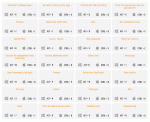Composr Tutorial: Composr keyboard shortcuts
Written by Chris Graham (ocProducts)
Many functions in a Composr website may be activated by key code, rather than clicking or using tab to move between components. This short tutorial will list these key codes.These key codes are based on the UK government standard for accessibility.
On most web browsers you can activate a key shortcut by holding down the Alt key and pressing the key code (hold down the Ctrl key on a Mac). You may need to hold down the Shift key in addition.
Table of contents
Key map
G Go back to the top of the page
I Admin Zone (staff only)
J Previous
K Another/Next
L Log in/Log out
M Activate the management menu (staff only)
N Activate bookmarks menu
O Open Commandr (staff only)
P Preview
Q Activate edit link (staff only)
R Rate
S Skip navigation
U Submit form
W Switch user (staff only)
X Go to the main posting area of a posting form
Y Go to advanced screen
Z Select the zone list
1 Home page
2 News archive
3 Site map
4 Search
5 Staff page
6 Help
7 Rules
8 View the website privacy policy
9 Feedback form
0 Keyboard map
See also
Feedback
Please rate this tutorial:
Have a suggestion? Report an issue on the tracker.