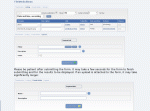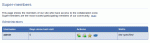Composr Tutorial: Running a collaboration hub: the Collaboration Zone
Written by Chris Graham (ocProducts)
Composr includes many features that allow your website to function, in whole or in part, as an online collaboration tool. Many of these features are, by default, pooled together and placed in the 'Collaboration Zone', a Composr zone available, by default, only to staff and Super-Members (if the latter group exists).A Super-Member is a member who is not staff, but is granted additional access based on their need to access collaborative resources. There is no hard-coded concept of a Super-Member in Composr but the default configuration for the Collaboration Zone is to grant access only to staff and the 'Super Members' usergroup. You may configure access however you desire.
Virtues of online collaboration
The Internet, combined with Composr, is a powerful tool for online-collaboration. It provides the ability for people across the world to work together; but even when used by people working in the same building it can still be a great aid in the sharing and organising of information.Composr can be used to organise shared documents, provide a forum for discussion, make announcements, structure information, chat from across the world, and a lot more.
Default settings
By default, some resources (Comcode pages, menu links, and catalogues), are created in the Collaboration Zone:- A 'Projects' catalogue (so that super-members can advertise projects they are working on, to solicit help with them)
- A page about how the Super-Member can request webhosting-space
- A link for the Super-Member to manage their author profile
File/Media library
The File/Media library
Content Management > File/Media library
The library provides the ability to upload, download, and delete files, and organise files into folders.
The File/Media library has two main purposes:
- Sharing media with the staff team, for use in content
- A general shared drive for collaborators
There is no pre-determined organisational scheme to the library. However, members may decide by convention to store personal directories under names matching their usernames.
You may wish to embed library files into some other content, such as a news article. You can use a file selector for this. Go to add a new Comcode tag (from the button in the WYSIWYG editor / above the text-area) and select the media tag.
Important – Security

This is sometimes useful, but you should be aware that if files are given guessable filenames, they will not be secure.
Other Super-members
The Super-members fellows page
Additional resources that may be used
The following are not by default set up for specifically for Super-Members, but may be:- Blogs (Personal news categories)
- Personal galleries
- Private forums
- Private chatrooms
- Sole access to any Composr feature, such as the download system, or Wiki+.
If a Composr website is intended solely for collaboration, and the collaborators are trusted, it might be a good idea to make each of them staff, rather than a super-member.
See also
Feedback
Please rate this tutorial:
Have a suggestion? Report an issue on the tracker.