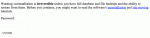Composr Tutorial: Uninstalling Composr from a server
Written by Chris Graham (ocProducts)
Destructive operation
Uninstalling Composr will remove all database data, such that it is irrecoverable (unless you have backups). This means that all that will remain of content such as downloads are the actual uploaded files under the uploads directory.
Uninstalling
The uninstalling interface is very straight-forward
You may then delete the Composr installation directory assuming there is nothing in it that you want to keep yourself.
Leaving feedback
If you are stopping using Composr permanently please contact the developers and leave us your feedback so that we may improve Composr and our supporting services for future users. If you are not logged in to https://compo.sr then your feedback will be anonymous and we will not try to trace it.It is very important to us that we work to improve our offerings, and we need your help to tell us where to do it. This might be anything from adding totally new features, to improving documentation, or anything else that you feel that you would have liked.
See also
Feedback
Please rate this tutorial:
Have a suggestion? Report an issue on the tracker.