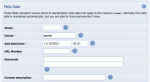Composr Supplementary: Taking a quick look at SEO on Composr
Written by Steve Jarvis, Sponsored by Arvixe hosting
Content SEO options
The first set of options you need to go through can be found in Admin Zone > Setup > Configuration > Site options. The first options you need to edit are in the General section of the list of options. It may be you have already filled in this section if you went through the set up wizard when you first built your website. This section includes the following options:
- Auto submit sitemap which will automatically submit your updated XML sitemap to Google. I still recommend setting up Google Search Console and submitting your sitemap here too so you can see how many pages have been indexed.
- Automatic keyword extraction which will automatically fill in the page keywords when you add news or a new page if you do not manually fill in this section. I do recommend filling the keywords section manually to make sure you have the keywords you want to target but if not Composr will fill this in for you.
- Site name, Site scope and site description are the main information relating to what your site is about and will form the basis of the metadata for you main site pages.
- Keywords are the main keywords associated with your site and will appear to Google spiders. There is some debate to the value of keywords for SEO but if you want to fill them in they can be found here.
- Google analytics key – this is where you can put in your Google analytics key so Google analytics will track site visitors for you. There are also some more options here relating to what sort of cookies Composr will set which you will need to look into the regulations for where you are as parts of the EU have different laws relating to setting cookies.
Advanced section
In the advanced section of this page there is the option to set a URL scheme. If you choose the "Use .htm to identify CMS pages" scheme then I recommend you read this tutorial I wrote on the subject to make sure you don't break your site: How to set up short URLs in ComposrAdding News or new content
Composr will automatically mark up the title you give your content as the H1 tag and the main meta title for your page saving on duplication on filling this in. Most content types in Composr also have a keywords and description boxes to fill in to set your metadata for the content you are adding. You can also set a keyword density check for your content when you save your page.Feedback
Please rate this tutorial:
Have a suggestion? Report an issue on the tracker.